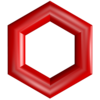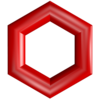Flexible Numbering for PDF Documents
Flexible Numbering for PDF Documents
Vote: (2 votes)
Program license: Free
Developer: Hexonic Software
Version: 1
Works under: Windows
Vote:
Program license
(2 votes)
Free
Developer
Version
Hexonic Software
1
Works under:
Windows
Pros
- Batch processing of multiple documents
- Extensive customization of numbering
- Ability to use Roman numerals and placeholders
- Convenient job-saving feature for reuse
- Included preview function for accuracy
Cons
- Freeware version limited to 5 files at a time
- Requires Microsoft .NET Framework 3.5 SP1
- Commercial edition required for unlimited use
Seamless Numbering Solution for PDF Files
Efficient Batch Processing
Hexonic PDF Numberer stands out as an effective utility for adding page numbers to PDF documents. The ability to process multiple files simultaneously streamlines workflows, especially when dealing with large batches of documents. Users can take advantage of the software's drag-and-drop interface to quickly import PDFs, making the setup process swift and user-friendly.
Customization at Your Fingertips
One of the key strengths of Hexonic PDF Numberer is its extensive customization options. Users can define the font, size, style, and color of the numbering, allowing for a consistent look across all documents that align with company branding or personal preferences. The flexibility of positioning the numbers anywhere on the page further enhances the software's adaptability to various formatting standards.
Advanced Numbering Features
The software extends beyond basic numbering by supporting Roman numerals. This feature is particularly useful for documents that require traditional pagination styles. Users can also specify the start and end pages for numbering, making it easy to exclude certain parts of a document from being numbered, such as a title page or an index.
Moreover, users can take advantage of placeholders to insert dynamic content into the numbering text. This could include the page number, total page count, last page number, or specific document metadata like the title, author, and creation date.
Efficiency Boost with Saved Jobs
To further enhance productivity, Hexonic PDF Numberer allows users to save multiple settings as a "job," which can be easily reused for future documents. This feature can save time and ensure consistency across documents that require similar numbering schemes.
Preview and Compatibility
The inclusion of a preview function allows users to view the numbering before finalizing their documents. This feature provides an extra layer of assurance that the pages are numbered exactly as intended, reducing the risk of errors.
Hexonic PDF Numberer is compatible with systems that run on Microsoft .NET Framework 3.5 SP1, which is a prerequisite for operating the software, ensuring a stable experience across supported Windows environments.
Versions and Pricing
The freeware version of Hexonic PDF Numberer offers the full functionality of the commercial version but is restricted to processing a maximum of five files at once and is intended for private, non-commercial use only.
For those in a commercial environment, the Commercial Edition is available, which removes the limitation on the number of files that can be processed. After a 30-day trial period, users can purchase this edition for USD 24.90, making it a cost-effective tool for businesses.
Conclusion
Hexonic PDF Numberer is a powerful and flexible tool for numbering PDF documents. It is designed to enhance the efficiency of workflows and provide a high level of customization, which is beneficial for both personal and professional use.
Pros
- Batch processing of multiple documents
- Extensive customization of numbering
- Ability to use Roman numerals and placeholders
- Convenient job-saving feature for reuse
- Included preview function for accuracy
Cons
- Freeware version limited to 5 files at a time
- Requires Microsoft .NET Framework 3.5 SP1
- Commercial edition required for unlimited use